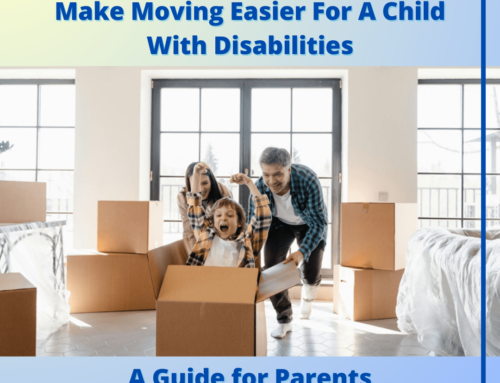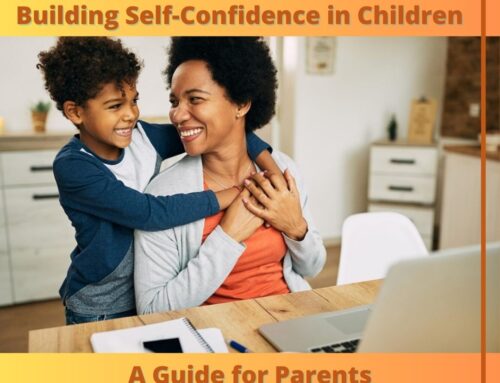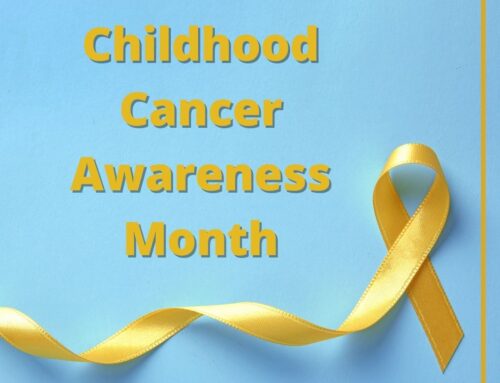Internet Safety in 2023
Greetings readers!
If you are reading this blog, then congratulations! You are using the internet! Whether you are young, old, or somewhere in between, using the internet has become a daily part of life. Youth are typically regarded as tech experts, but no one is born knowing how to use the internet, let alone knowing how to protect your safety and personal information. Luckily, you are in a section of the internet that will give you some important safety tips.
Here are some affirmations to keep in mind as you are reading this blog post.
Here’s a basic of internet safety: Passwords are important and not meant to be shared. Picking a password that has a mixture of letters (capital and lowercase), numbers, and symbols can protect your password from strangers and people you know.
Sharing passwords is becoming more common, for example, sharing access to streaming sites or sharing social media passwords with significant others. Sharing passwords can be especially dangerous if you, like many people, use the same password for multiple sites. For extra protection, you can set up two-factor authentication. After logging in, two-factor authentication will request an additional piece of identification, typically by sending a code to your phone or email or answering your pre-set security questions. Here is a site where you can learn more about the importance of passwords.
Another good tip for internet safety is to be familiar with location tracking features. Different social media apps have different policies regarding location tracking. Some sites, such as Facebook and Instagram, have features that add your exact location when posting. People with malicious intentions, like stalkers or other types of predators, may be able to utilize this location-tracking feature. Luckily, most social media sites allow users to disable this feature. For more information on location tracking, visit this website.
Learning about location tracking features is an important part of internet safety, but another thing to consider is the personal information that’s available on your profile. Nowadays, people’s identities are deeply entwined with their online presence. Personal information is available on your profile by default, such as your full name or where you go to school or work. This can pose another risk to your personal safety. Setting your accounts to ‘private’ can provide extra security because it allows you to monitor the people viewing your account. Here is a guide for setting your account to private on different social media sites.
The last tip we have is to be careful what you post. The things you post on the internet can last forever, even if you delete them. Careless social media posting can prevent people from getting jobs or scholarships, harm your real-life relationships, violate your or others’ privacy, and even cause legal trouble. Before posting, use the acronym THINK. Is it true? Is it helpful? Is it inspiring? Is it necessary? Is it kind?
Here’s how YOU can be a Prevention Partner: